How to cancel/amend the No Pay Leave that has been posted?
Symptoms:
Admin is trying to amend the end date of an approved No Pay Leave/Unpaid Leave at Leave Entry, but encountered "POSTED_LEAVE" error:
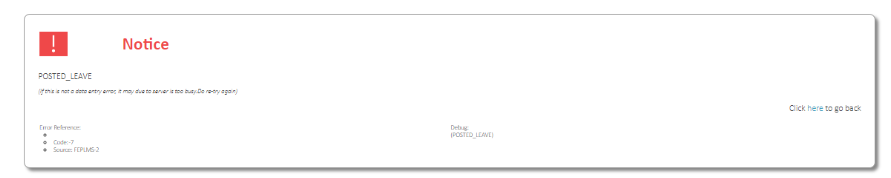
Possible Cause(s):
The No Pay Leave/Unpaid Leave has been posted to Payroll module for deduction, hence system will lock the leave information.
The No Pay Leave/Unpaid Leave has been posted to Payroll module for deduction, hence system will lock the leave information.
Suggested workaround / solution(s):
1. Go to Payroll > Pay Run > Variable Data > select the staff > go to Variable tab.
1. Go to Payroll > Pay Run > Variable Data > select the staff > go to Variable tab.
2. Delete the No Pay Leave/Unpaid Leave record in the Variable Data.
3. Next, go to Leave > Employee Leave > Leave Data > select the staff > go to Leave Entry tab. Edit the No Pay Leave/Unpaid Leave accordingly and Save.
4. Lastly, go to Payroll > Pay Run > Variable Data > select the staff > go to Variable tab, add the No Pay Leave/Unpaid Leave again with the correct end date as in the Leave Entry.
Related Articles
How to pro-rate fixed monthly allowances for staff taking No Pay Leave (NPL) / Unpaid leave ?
Symptoms: Fixed monthly allowances are not pro-rated accordingly when staff took no pay leave (NPL) / unpaid leave in the month. Possible cause(s): The Pay Element calculation for No Pay Leave (NPL)/ Unpaid Leave is not set as Daily (Grosspay) The ...How to cancel or delete approved leave?
Symptoms: How to cancel approved leave and credit the leave back to the employee’s entitlement Suggested workaround/ solution(s): Need to delete the followings in order to delete approved leave : 1. Delete Leave Transactions 2. Delete Leave Entry ...Encounter 'Not enough leave balance available for the leave period applied’ when applying leave for next year
Symptoms: Encountered the error message ‘Not enough leave balance available for the leave period applied’ when employee tries to apply next year leave Possible cause(s): The staff does not have enough leave balance Suggested workaround / ...How to create new leave group/type and assigned to the leave scheme
1. Go to Leave --> Leave Management --> Leave group/Type to create a new Leave Group 2. Select the appropriate company from the drop down list and click <New Leave Group> 3. Enter the new <Leave Group Code> and <Leave Group Name> and click "Save" 4. ...Encounter 'ERROR: The leave period is outside the allowable range' when applying leave
Possible Cause(s): The applied leave date is outside the allowable date range that has being set by the Administrator. Suggested workaround / solution(s): Go to Leave>Leave Options>Check and update the date range allowed for application>Submit