How to update GST rate in Frontier e-HR
1. Go to Claim > Expense Policies > Expense Options > Expense Setup tab
2. Select company. If there are multiple companies, admin will need to repeat the steps for all the companies in order to update the GST rate. 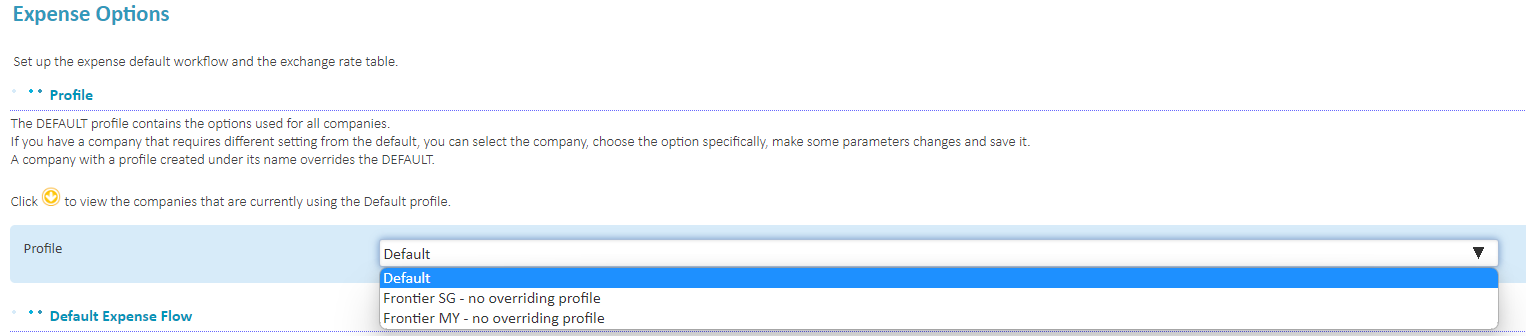
 The DEFAULT profile contains the options used for all companies. If there is a company that requires different setting from the default, you can select the company, choose the option specifically, update the parameters changes and save it. A company with a profile created under its name will overrides the DEFAULT.
The DEFAULT profile contains the options used for all companies. If there is a company that requires different setting from the default, you can select the company, choose the option specifically, update the parameters changes and save it. A company with a profile created under its name will overrides the DEFAULT.3. Go to Tax Setting and change it to 8% or whatever new rate that needs to be updated. Once done, click Save to apply.
Related Articles
Updated GST rate but system is still showing old rate when submitting claim
Issue : Updated GST rate in Claim > Expense Policies > Expense Options > Expense Setup tab but when submitting for claim, system did not reflect the updated GST rate. Possible Cause : The GST rate was not updated for that particular company. Steps : ...